If I’m being perfectly honest, I had no interest in the Black Ops 7 beta and haven’t played any of Black Ops 6 since the few games I got to play during its beta period last fall. It seemed just ok but mostly four little lets had me completely burned out on Call of Duty for the better part of a year now: SBMM. After grinding out the camos and battle passes for Modern Warfares 22 and 23, Skill Based Match Making had me completely burned out. Between the battle passes starting to feel like a full time job and the matchmaking being what it is, I was cooked. Still kind of am 1. When I saw that the rumors were true that wall running was making a comeback this year I couldn’t even trouble myself to watch COD Next. That shit needs to stay out of Call of Duty. We did this once and it was miserable.
Randomly, I get a text from one of my friends I used to play Call of Duty with asking if I wanted a code from COD Next, that he had a few spares. I figured what the hell. I’ll get a few days out of it and enjoy hanging out with the boys.
I was prepared to write up a whole thing about how it was ok while I was partied up but I was tossed into the unemployment lobbies in less than 30 mins of solo play. I’m still prepared to complain about how in the year of our lord 2025 I have to deal with COD HQ and something like 5 restarts just to get in to the game. I’m still going to complain about wall running and stupid movement because I’m not sure who asked for this other than the ten people nostalgic for the jet pack era of COD.
I generally knew I wasn’t going to like it going in. As I said earlier, we’ve been down the wall running / jet pack road and I’m not sure who decided it was a good idea to revisit that. First off, at least in this instance, it just feels broken. Not in a “sometimes it works, sometimes it doesn’t” way, but in terms of sometimes the bullets hit and sometimes they don’t. It’s almost as if the movement is too much for the hit detection system to handle. Maybe this is more to do with Omnimovement carried over from Black Ops 6. I wouldn’t know since I only played that for about a day during its beta period and bailed. It’s also possible that that we saw this last time we had this type of movement too, it’s just been ten years and everyone’s forgotten. Second, the wall running and jumping seems to be broken too. It was easy enough to grab a few obvious spots and cross large gaps that were obviously meant for this but any more than that and it was inconsistent. There were a few spots on a couple maps where this was obvious you were supposed to get into and I was able to get there but not consistently. Either way this was my second major reason for not buying this year.
I was also generally prepared for the shit show COD HQ is. How many updates and restarts does one launcher need? On initial load it took 5 restarts before I was able to get into the game. If there’s a playlist update, why on earth do I need to do a restart? This is something that should just be updated on the background before the game launches. I’m also convinced that COD HQ exists for two reasons:
- Daddy Activision needs their monthly active users to look good for share holders and it looks better if the current game or two plus Warzone are all lumped together.
- To annoy me.
The maps were mid and so were the guns and perks generally. I did appreciate the sort of specialist bonus where if you combine certain perks you get a type of bonus for doing so. I also liked the idea of Overdrive on the score streaks. It’s a new and interesting take and something worth trying. It’s one more thing to unlock but the lowered cost or extra stat on it seem to make it worth doing. It probably would’ve been fine if it weren’t for those four magical letters we all hate. I was ready to enjoy the free ticket to the beta and call it a wrap until at least next year. At least this year I would have Battlefield 6.
But my main reason for not buying was Skill Based Match Making. And then something magical happened.
Somewhere between their infinite wisdom, low pre-orders, player numbers dropping like a stone, and the reality of them about to have their teeth kicked in by Battlefield 6, Activation decided to finally give us what we’ve been asking for. They gave us an “open” playlist where the Skill part of SBMM is greatly reduced (essentially turned off) to the point that it’s only used for team balancing. Let me tell you, it was just like old COD. A lobby was found almost immediately. Lobbies were mostly persistent, meaning it did not disband. The only real downside was that there were sweats everywhere but this is the beta and only the hardcore COD fans are playing.
They said during the beta that it was a test and I expected the rug to pulled out from under us. That this was a justification for them to keep SBMM in the game. Thinking there was no way this was going to make it in to the full game. But it looks like that’s not what’s happening. From the Call of Duty Blog:
Matchmaking Update
We know the big question on everyone’s minds coming out of the Beta is “how will matchmaking work in Black Ops 7?”
At launch, Open Matchmaking with minimal skill consideration will be the default for Black Ops 7 Multiplayer. Simply put, imagine the matchmaking experience of Open Moshpit from the Beta, but as the standard in Black Ops 7 on day one.
Our team feels strongly about providing players with a more varied experience, and the Beta proved to be a great opportunity to test this approach. We’ll be sharing more details as we get closer to launch!
This is great news but I’m still dubious. We are talking about Activision here and we all know the second their player numbers dip they’ll blame it on matchmaking and we’ll be right back to square one. I want assurances this is the way it will be not just for the first season or so of Black Ops 7, but that is is a permanent change going forward to ALL Call of Duty titles.
To be fair, I did enjoy my time with the Black Ops 7 beta. I would be open to buying the full game now even with the stupid wall running as I know I’ll have friends that will play it. But Activision has lost all trust from me. I don’t trust them to stay with the removal of SBMM throughout Black Ops 7’s lifecycle. My snarky complaints about wall running aside, the game genuinely is fun and made me miss what Call of Duty can be when it’s at its best. Treyarch was never my preferred studio but I did generally enjoy their games for the year that they were the game. I think the best thing to do here is to keep an eye on things. If you have Gamepass, know someone who does, or want to subscribe for a month to see how things pan out I guess that’a not a bad idea2.
So, while I enjoyed the Black Ops 7 beta, my plan is to wait out Activision. See how things go with Battlefield 6 (which I’m very much enjoying even though I’m not a Battlefield guy) and see if they’ll reverse course on this matchmaking decision and keeping the goofy skins out of the game. Ideally I’ll wait out the year and see what comes with Modern Warfare 4. If I have friends actually playing the game again then, maybe I could consider picking it up somewhere around Christmas.
Or maybe I can convince at least some of them to come to Battlefield 6 instead.
> ▍
-
I’ve started to finish out the camo grind for Modern Warfare 23 so I can at least enjoy the game and especially the old maps. At least as much as one can with the awful matchmaking and low player count ↩︎
-
I would say a month or two but with the insidious price hike to $30 a month for Ultimate mere days before the BO7 beta launched, one month will cost you just short of half the game itself. Absolutely insane. I don’t even have Gamepass and I want to cancel my subscription. Keep in mind, Ultimate is the only tier where you can still get Call of Duty as part of your subscription. ↩︎
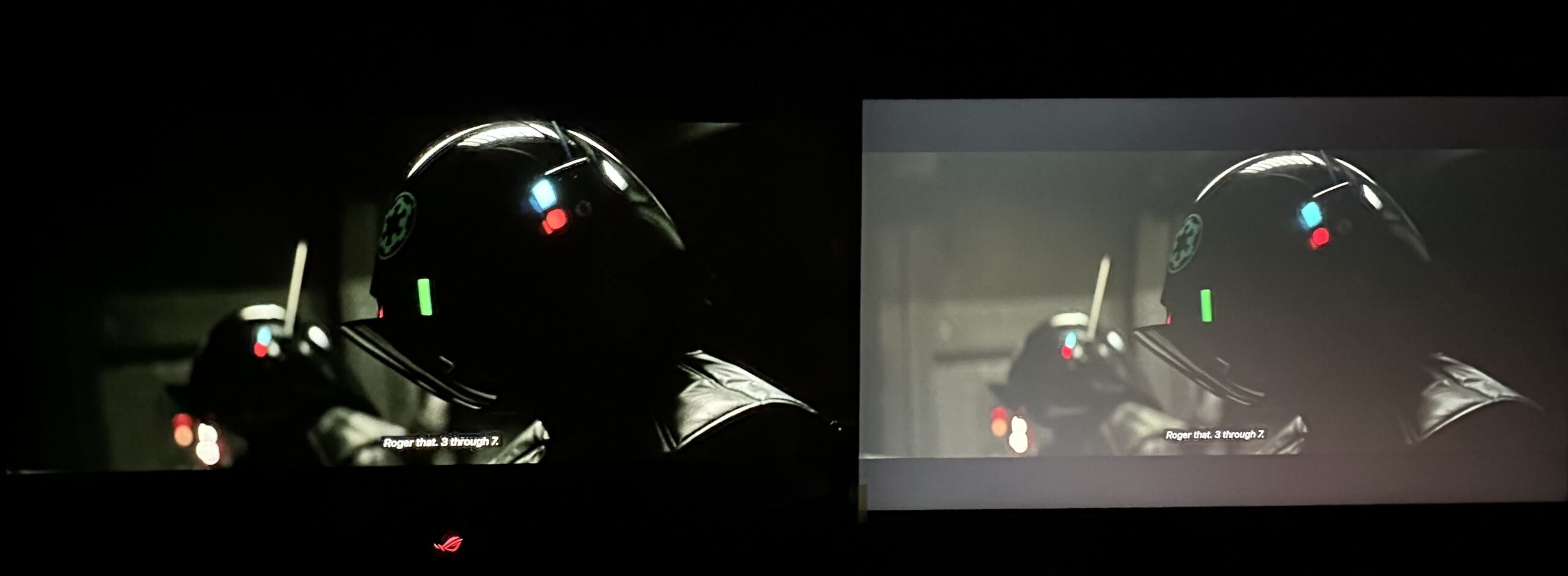
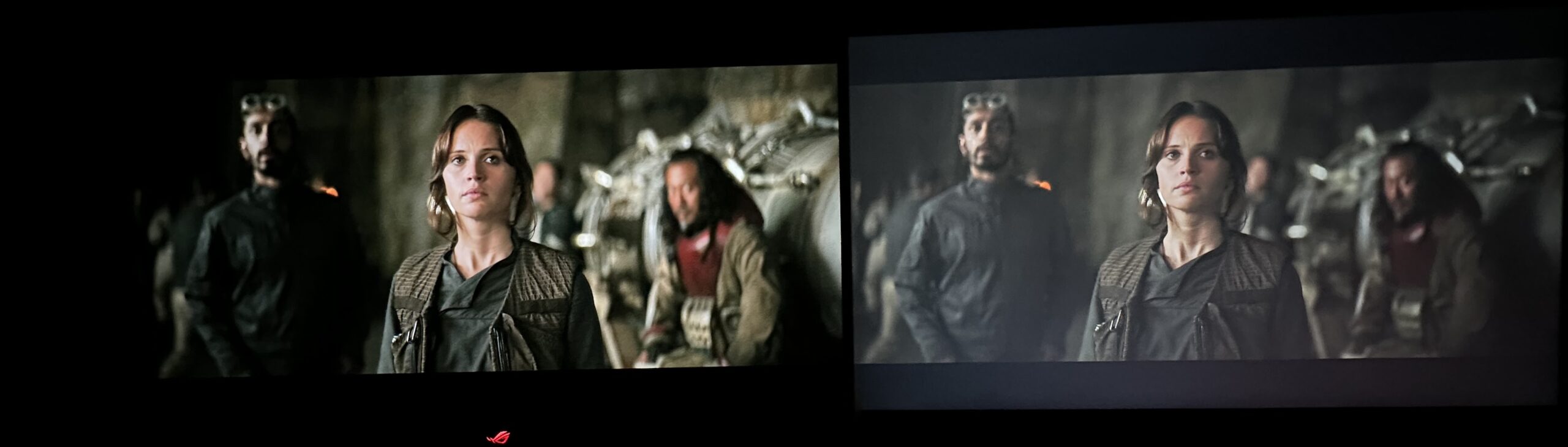
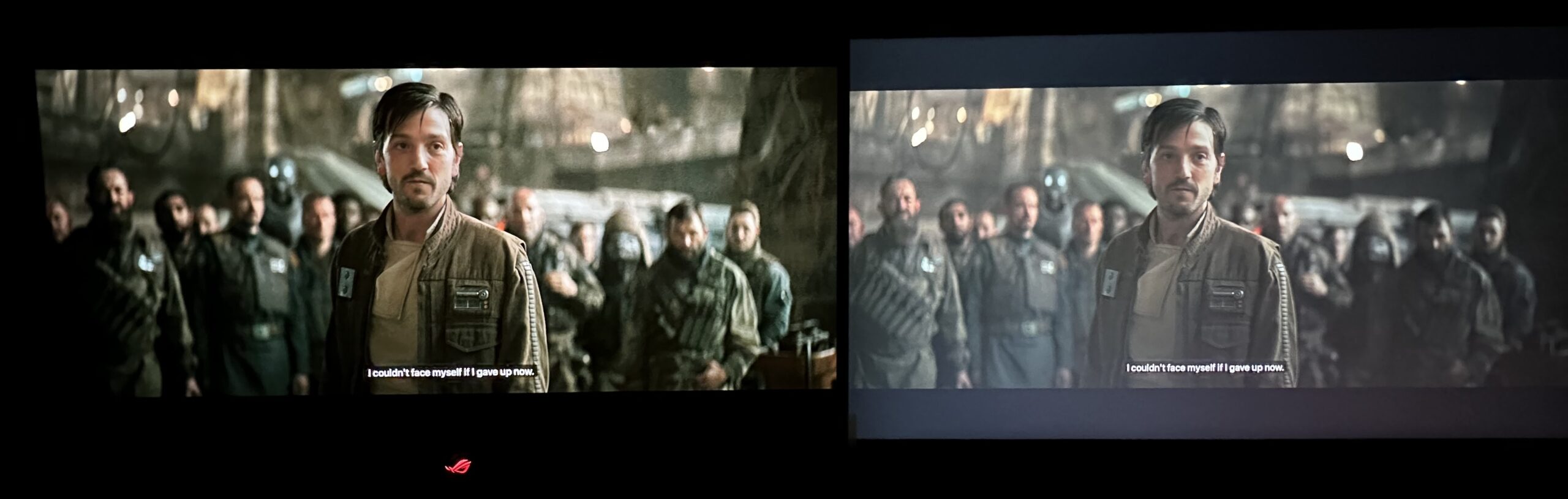
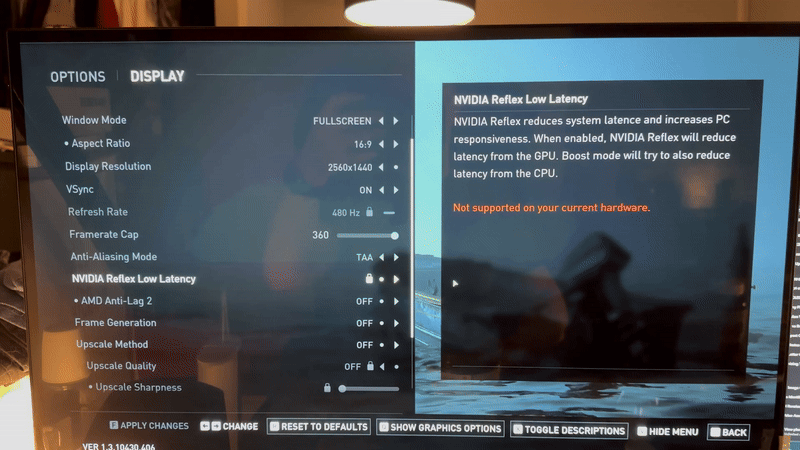 The Last Of Us Part 2 Remastered Menu Screen
The Last Of Us Part 2 Remastered Menu Screen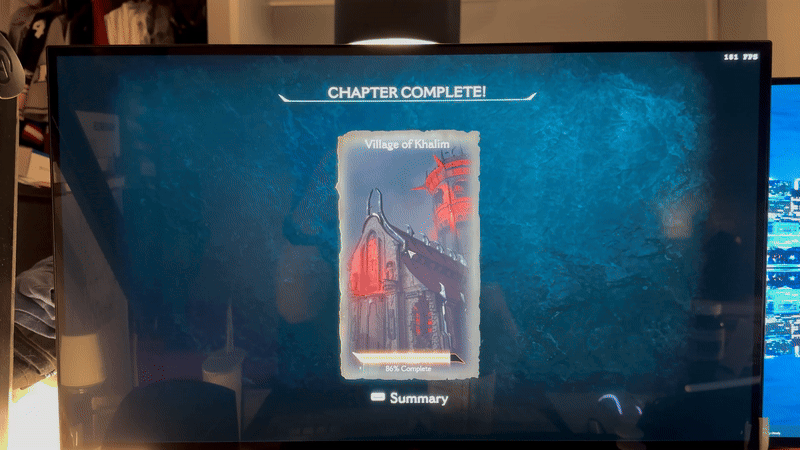 Doom The Dark Ages Chapter End Screen
Doom The Dark Ages Chapter End Screen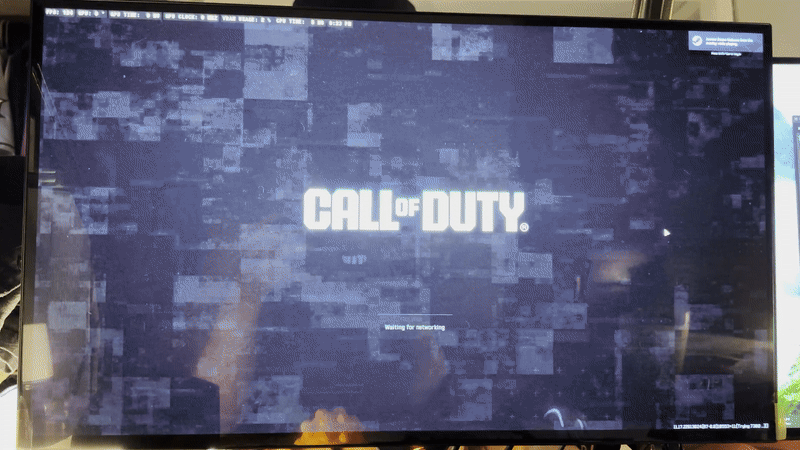 Call of Duty Loading Screen
Call of Duty Loading Screen